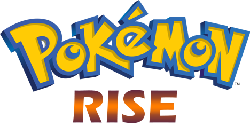Problems:
1.Sometimes, we finish our pokeballs during travelling and that's why we need to buy some pokeballs if we see any rare pokemon or something. So in this case, if we want to buy pokeballs by trading, we cant get pokeballs fast bc in we can get only six pokeballs at a time. So we need to trade a lot of times which is wasting time.
2. In trade if someone send any pokemon, we can't see the data about this pokemon so we have to say that send it in global which is also wasting time.
3. In trade box, we saw that there are two names of players who are trading. In that case we need to type the name of other player if we want to talk with him and its kind of wasting time.
It means the whole trade can waste much time.


Solutions:
1. If we click on any item during trade, there will be an option where we can type the numbers of those items after clicking on them (other player can see the number) and also add more boxes of items in trade.
2. If i click on the pokemon card then we will get the data of this pokemon.
3. If I click on the players name at top right during trade then we can see the same options as we can see when we click on players name in global chat.
I think it will make it better.


That's all. Please reply each suggestion separately and thanks for reading this.
1.Sometimes, we finish our pokeballs during travelling and that's why we need to buy some pokeballs if we see any rare pokemon or something. So in this case, if we want to buy pokeballs by trading, we cant get pokeballs fast bc in we can get only six pokeballs at a time. So we need to trade a lot of times which is wasting time.
2. In trade if someone send any pokemon, we can't see the data about this pokemon so we have to say that send it in global which is also wasting time.
3. In trade box, we saw that there are two names of players who are trading. In that case we need to type the name of other player if we want to talk with him and its kind of wasting time.
It means the whole trade can waste much time.
Solutions:
1. If we click on any item during trade, there will be an option where we can type the numbers of those items after clicking on them (other player can see the number) and also add more boxes of items in trade.
2. If i click on the pokemon card then we will get the data of this pokemon.
3. If I click on the players name at top right during trade then we can see the same options as we can see when we click on players name in global chat.
I think it will make it better.
That's all. Please reply each suggestion separately and thanks for reading this.