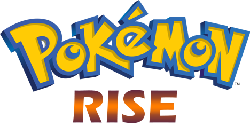I don't know about you, but I hate waiting for my pokes to kill something so I usually try to squeeze my way through tight spaces for maximum efficiency. Some tips to try to get around pokes without dying.
*DISCLAIMER*
this is all common knowledge to most older players but it's new info to some people so don't flood replies with stuff like "I already knew all of this". also all info came from me so may be incorrect.
1. have pokes out when entering a new tile.
-This can prevent you from spawning in on a pokemon unprepared.
2. keyboard hand placement.
-I usually have my right hand on mouse and my left pointer finger on shift , ring and middle finger on brackets ("[,]") and will move left hand to press numbers and slide my left hand down for the right control button (below shift, next to arrow keys). This makes it so that I can run and send out pokemon efficiently to get by faster.
3. Wild pokemon need to charge as well.
-Wild pokemon don't act that differently from your own Pokemon in the way that they have a bar to charge as well. This means that if a pokemon has been spawned in for a while you can send out your pokes (use brackets for efficiency) and 1 second later, return them after the wild poke has attacked. As long as you got every wild poke to attack you in that area. you can just walk through them. (newly spawned pokes act kind of weirdly, sometimes attacking while other times, charging the bar but I wouldn't take chances especially if your already deep into travel.) *not entirley sure about this one*
4. Just don't
-its not worth it to travel when the server is lagging or your just lagging in general. Pokes will snipe you from the other side of the tile or, teleport into you. Also you might rubberband back into a poke. It's just not worth it unless your destination is like, 1 tile away.
5. For the poeple who never read the rules.
-This is already mentioned in the box that pops up when you first play or reset your computer but, you can press a number on your keyboard that corresponds to the pokemon in your party (from top to bottom, 1-6) and you can right click on the screen to move your pokemon manually. This usually helps a lot, making it easier for you to round up mons to kill with an aoe move, or just to move a poke a little bit further to do something.
(p.s. wrote this because server is down so I just wrote this out of boredom)
*DISCLAIMER*
this is all common knowledge to most older players but it's new info to some people so don't flood replies with stuff like "I already knew all of this". also all info came from me so may be incorrect.
1. have pokes out when entering a new tile.
-This can prevent you from spawning in on a pokemon unprepared.
2. keyboard hand placement.
-I usually have my right hand on mouse and my left pointer finger on shift , ring and middle finger on brackets ("[,]") and will move left hand to press numbers and slide my left hand down for the right control button (below shift, next to arrow keys). This makes it so that I can run and send out pokemon efficiently to get by faster.
3. Wild pokemon need to charge as well.
-Wild pokemon don't act that differently from your own Pokemon in the way that they have a bar to charge as well. This means that if a pokemon has been spawned in for a while you can send out your pokes (use brackets for efficiency) and 1 second later, return them after the wild poke has attacked. As long as you got every wild poke to attack you in that area. you can just walk through them. (newly spawned pokes act kind of weirdly, sometimes attacking while other times, charging the bar but I wouldn't take chances especially if your already deep into travel.) *not entirley sure about this one*
4. Just don't
-its not worth it to travel when the server is lagging or your just lagging in general. Pokes will snipe you from the other side of the tile or, teleport into you. Also you might rubberband back into a poke. It's just not worth it unless your destination is like, 1 tile away.
5. For the poeple who never read the rules.
-This is already mentioned in the box that pops up when you first play or reset your computer but, you can press a number on your keyboard that corresponds to the pokemon in your party (from top to bottom, 1-6) and you can right click on the screen to move your pokemon manually. This usually helps a lot, making it easier for you to round up mons to kill with an aoe move, or just to move a poke a little bit further to do something.
(p.s. wrote this because server is down so I just wrote this out of boredom)
Likes:
Spyte17