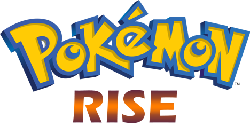Hello, I tried the game from mobile, but the windows are bigger than the width or the height of the screen depending on the orientation of the device.
Is it possible to add an input[type=range] to scale the html body (using for example the css transform: scale(var(--value-of-the-input-range)); ) or eventually change the meta viewport so it is possible to scale the UI in mobile?
The code of the meta viewport is this currently this:
<meta name="viewport" content="width=device-width, height=device-height, initial-scale=1.0, maximum-scale=1.0, minimum-scale=1.0, viewport-fit=cover, user-scalable=no">
Is it possible to give it a try? Resizing the window a little could make the mobile version work better.
Is it possible to add an input[type=range] to scale the html body (using for example the css transform: scale(var(--value-of-the-input-range)); ) or eventually change the meta viewport so it is possible to scale the UI in mobile?
The code of the meta viewport is this currently this:
<meta name="viewport" content="width=device-width, height=device-height, initial-scale=1.0, maximum-scale=1.0, minimum-scale=1.0, viewport-fit=cover, user-scalable=no">
Is it possible to give it a try? Resizing the window a little could make the mobile version work better.