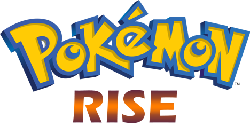simply two new sliders that work just like the hide button for chat.
1. for Pokémon along the left side of the screen - toggle the hide arrow to move it to the left and become a thin black line and pop back out again.
2. for the icons at the top right - toggle the hide arrow to move it to the right and become a (thin black line or only show the setting cog) and pop back out again.
see screenshot below for rough idea.
I thought about this being used for PC user since the disabling of the W A S D keys as sometimes the UI gets in the way when trying to get to a warp zones in certain tiles (sometimes the only way to get round it is to zoom out the screen and then walk towards the warp zone) but as my Christmas was cancelled I decided to treat myself to a new phone and tablet
and after checking how the game runs on them I have decided that this this idea or an idea like it is definitely needed
ps. I can see some player use this to take better screenshots as well
1. for Pokémon along the left side of the screen - toggle the hide arrow to move it to the left and become a thin black line and pop back out again.
2. for the icons at the top right - toggle the hide arrow to move it to the right and become a (thin black line or only show the setting cog) and pop back out again.
see screenshot below for rough idea.
I thought about this being used for PC user since the disabling of the W A S D keys as sometimes the UI gets in the way when trying to get to a warp zones in certain tiles (sometimes the only way to get round it is to zoom out the screen and then walk towards the warp zone) but as my Christmas was cancelled I decided to treat myself to a new phone and tablet
and after checking how the game runs on them I have decided that this this idea or an idea like it is definitely needed
ps. I can see some player use this to take better screenshots as well
Attachments
-
185.7 KB Views: 23